






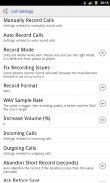



Call Recorder (No Ads)

Descripción de Call Recorder (No Ads)
Good news
=============================
Android 10 phones like Samsung S20, S10, S9, Note10, Note9, Nokia, Sony, Huawei, Moto, LG, Xiaomi etc work great.
(1) Tap "Call Settings - Manually Record Calls - Hotkey" in the app, enable Boldbeast Call Recorder accessibility service on the screen.
(2) Tap "Set Default Settings" in the app.
At once both your voice and the caller's voice will be loud and clear in recordings. If you don't do so, your recordings will be totally silent. So please do the 2 things asked above.
Two reasons you need this app
=============================
* You need a real business level call recorder, safe, clean, stable.
* You need high quality recordings.
Main features
=============================
* Record phone call
* Record voice memo, meeting, lecture, interview etc
* Manage recordings - search, play back, view, delete, add note, share etc
* Save recordings in the phone or in the removable SD card
* Auto backup recordings to your cloud drive (Google Drive / Dropbox)
* Many options you can choose, powerful meanwhile light weight and green
* The app is FREE. No advertisement.
Android 8, 7, 6, 5
=============================
* All Android 8.1, 8.0, 7.1, 7.0, 6.1, 6.0, 5.1, 5.0 phones in the market record calls crystal clear in both sides, just install this app and go.
* With a few minor exceptions, Pixel 2, 1, Nexus 6P, 6, 5X, 5, 4, Moto G4, G2 have recording problems, in this case you should root the phone then this app can fix them perfectly.
Android 9
=============================
* Google disabled the call recording feature in Android 9, as a result in recordings your voice is good but the caller's voice is very weak. No matter what recorder you are using the result is the same, you can test and confirm this fact yourself. You should root the phone then this app can fix it. Without root you have no solution for sure, with root this app is exactly the solution.
* However in some market areas a manufacturer may enable the call recording feature in their own 9 phones, in this case no root needed, just install this app and go, it records calls very well.
* For example, Galaxy S10 Android 9 doesn't need root in Russia but needs root in other countries. Google Pixel 3 Android 9 doesn't need root in China mainland but needs root in other countries. Huawei Mate 20 Pro Android 9 doesn't need root in Italy but needs root in other countries. Needing root or not depends on the phone model and the market area.
Android 10
=============================
* Google disabled the call recording feature in Android 10.
* This app can bypass the limit for most phones, no root needed but special operation needed (see the top of this page). Both your voice and the caller's voice are crystal clear in recordings.
* However some phones still need root to fix recording problems.
Note
=============================
- The app is FREE.
- The most fantastic thing is, No advertisement!
- If needed you can upgrade to the PRO version by in-app purchase.
Calls were saved as "Unknown"?
Any other problem?
=============================
Look here: http://www.boldbeast.com/android/call_recorder_troubleshooting.html
Buenas noticias
=============================
Los teléfonos Android 10 como Samsung S20, S10, S9, Note10, Note9, Nokia, Sony, Huawei, Moto, LG, Xiaomi, etc. funcionan muy bien.
(1) Toque "Configuración de llamadas - Grabar llamadas manualmente - Tecla de acceso rápido" en la aplicación, active el servicio de accesibilidad Boldbeast Call Recorder en la pantalla.
(2) Toque "Establecer configuración predeterminada" en la aplicación.
De inmediato, tanto su voz como la de la persona que llama serán altas y claras en las grabaciones. Si no lo hace, sus grabaciones serán totalmente silenciosas. Así que por favor haga las 2 cosas que le pedimos arriba.
Dos razones por las que necesitas esta aplicación
=============================
* Necesita una grabadora de llamadas de nivel empresarial real, segura, limpia y estable.
* Necesita grabaciones de alta calidad.
Principales características
=============================
* Grabar llamada telefónica
* Grabar notas de voz, reuniones, conferencias, entrevistas, etc.
* Administre grabaciones: busque, reproduzca, vea, elimine, agregue notas, comparta, etc.
* Guardar grabaciones en el teléfono o en la tarjeta SD extraíble
* Grabaciones de copia de seguridad automáticas en su unidad de nube (Google Drive / Dropbox)
* Muchas opciones que puede elegir, potentes mientras que peso ligero y verde
* La aplicación es GRATUITA. Sin publicidad
Android 8, 7, 6, 5
=============================
* Todos los teléfonos Android 8.1, 8.0, 7.1, 7.0, 6.1, 6.0, 5.1, 5.0 en el mercado registran llamadas cristalinas en ambos lados, solo instale esta aplicación y listo.
* Con algunas excepciones menores, Pixel 2, 1, Nexus 6P, 6, 5X, 5, 4, Moto G4, G2 tienen problemas de grabación, en este caso debes rootear el teléfono, entonces esta aplicación puede solucionarlos perfectamente.
Android 9
=============================
* Google deshabilitó la función de grabación de llamadas en Android 9, como resultado de las grabaciones, su voz es buena pero la voz de la persona que llama es muy débil. No importa qué grabadora esté utilizando, el resultado es el mismo, puede probar y confirmar este hecho usted mismo. Deberías rootear el teléfono, entonces esta aplicación puede solucionarlo. Sin root no tienes una solución segura, con root esta aplicación es exactamente la solución.
* Sin embargo, en algunas áreas del mercado, un fabricante puede habilitar la función de grabación de llamadas en sus propios 9 teléfonos, en este caso no se necesita root, simplemente instale esta aplicación y listo, graba las llamadas muy bien.
* Por ejemplo, Galaxy S10 Android 9 no necesita root en Rusia, pero necesita root en otros países. Google Pixel 3 Android 9 no necesita root en China continental, pero necesita root en otros países. Huawei Mate 20 Pro Android 9 no necesita root en Italia, pero necesita root en otros países. Necesitar root o no depende del modelo de teléfono y del área de mercado.
Android 10
=============================
* Google deshabilitó la función de grabación de llamadas en Android 10.
* Esta aplicación puede superar el límite para la mayoría de los teléfonos, no se necesita root pero se necesita una operación especial (consulte la parte superior de esta página). Tanto su voz como la de la persona que llama son claras como el cristal en las grabaciones.
* Sin embargo, algunos teléfonos aún necesitan root para solucionar problemas de grabación.
Nota
=============================
- La aplicación es GRATUITA.
- Lo más fantástico es que no hay publicidad.
- Si es necesario, puede actualizar a la versión PRO mediante la compra en la aplicación.
Las llamadas se guardaron como "Desconocidas"?
¿Algún otro problema?
=============================
Mire aquí: http://www.boldbeast.com/android/call_recorder_troubleshooting.html



























